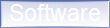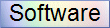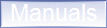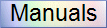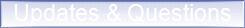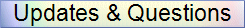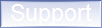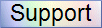Welcome to support for
Apptec dictation products
Apptec dictation products
DigiTel DigiCloud DigiScribe FTPMagic DigiAlert ReportGenie PedalMagic FTP Folders
If "Setup cannot continue..." install this version, run then upgrade.
If you see the message shown above when trying to install your software, first click OK to the message then reboot and try again. If this message persists, choose a product below to INSTALL its software, then run and exit the software and then Upgrade to the latest version.
“Setup cannot continue because some system files are out of date on your system. Click OK if you would like setup to update these files for you now. You will need to restart Windows before you can run setup again. Click cancel to exit setup without updating system files.
Copyright © 2019 Apptec Corporation · All Rights reserved