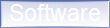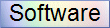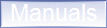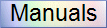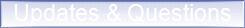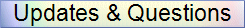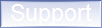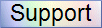Welcome to support for
Apptec dictation products
Apptec dictation products
DigiTel DigiCloud DigiScribe FTPMagic DigiAlert ReportGenie PedalMagic FTP Folders
CODECS (Coder/Decoders) are support files that help DigiScribe play certain audio/video files.
Copyright © 2019 Apptec Corporation · All Rights reserved
If all file's lengths shows 00:00:00 in DigiScribe's Available List, first make sure that your pc has a working sound card working or our USB Headset is connected, then click Refresh List.
If a single file's length still shows 00:00:00 your pc may need one of these optional codec files to understand how to play it.
Install one or more of these codecs, then reboot and then run DigiScribe again to see if the file will now play.
If you need assistance, call 1-631-828-1245 or email Andy@DigiTelSoftware.com
If a single file's length still shows 00:00:00 your pc may need one of these optional codec files to understand how to play it.
Install one or more of these codecs, then reboot and then run DigiScribe again to see if the file will now play.
If you need assistance, call 1-631-828-1245 or email Andy@DigiTelSoftware.com